Page 5 of 8
17) From your PC, or from a remote PC Click the Desktop Menu button
18) Select Sensor View then click Accept button
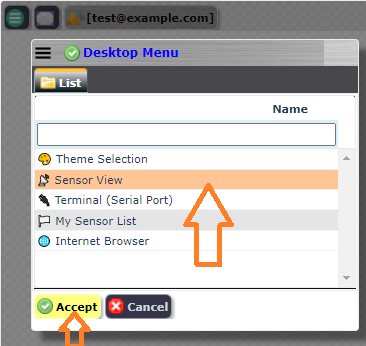
19) Re-enter whatever mac address you used before (i.e. in step 5 above)
Note: If you don't have your own device to connect to , you can use demo data from iotleaf.
Just enter a mac address of 2 to 1000.

20) You should see and be able to interact with remote device (same as in steps 13/14/15 )

